optirun/primusrun on openSUSE Leap 15.2
After updating to from openSUSE Leap 15.1 to openSUSE Leap 15.2, the good optirun command stopped working, even with all the Nvidia required packages installed:
$ optirun -b primus ./start.sh
primus: fatal: failed to load any of the libraries: /usr/lib64/nvidia/libGL.so.1:/usr/lib/nvidia/libGL.so.1
/usr/lib64/nvidia/libGL.so.1: cannot open shared object file: No such file or directory
/usr/lib/nvidia/libGL.so.1: cannot open shared object file: No such file or directory
The thing is that in the end I do not want to switch the graphics card using prime-select, as that means using the card for everything, and requires closing the session.
So thanks to this reddit post I noticed that there could be a solution.
Running (as root):
ln -s /usr/X11R6/lib/libGL.so.1 /usr/lib/nvidia/libGL.so.1
ln -s /usr/X11R6/lib64/libGL.so.1 /usr/lib64/nvidia/libGL.so.1
And ready, optirun runs fine once again. And it seems primusrun works as well.
